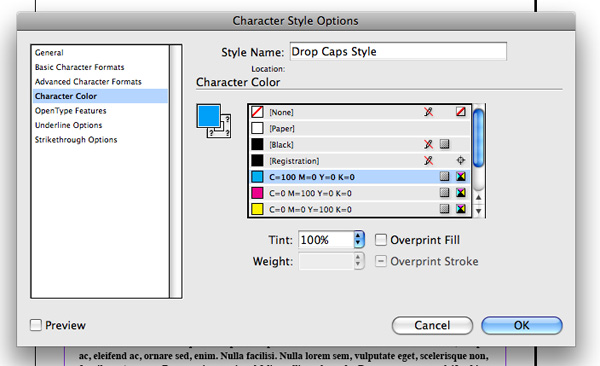Hi. I'm trying to stop Indesign hardcoding black as the font color as it makes text appear invisible when used in inverse mode (white text on a black background) on some Kindle readers.
In the Character Styles window I have gone to the Character Color settings of each style and made sure it is set to None.
I have also gone to the Paragraph Styles and set the Character Colour to None - but all this does is make the text disappear/ look white. I can see that to the left of the list of colors there are two boxes but I'm not sure how to use them. I've included a screenshot from the internet to show a similar screen. So how exactly can I set a color that looks black on a white page but isn't black?